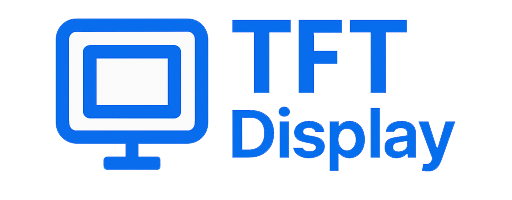TN vs IPS vs VA: A Comprehensive Comparison of LCD Panel Technologies
When selecting a TFT LCD for a consumer product, industrial control system, or embedded device, understanding the difference between TN, IPS, and VA panel technologies is crucial. Each offers unique strengths and trade-offs in terms of viewing angles, color accuracy, response time, and cost.
This article compares TN, IPS, and VA technologies in depth, helping developers, product designers, and display engineers choose the right panel type for their specific applications.
What Are TN, IPS, and VA Panels?
Before diving into comparison, let’s briefly define each panel type:
- TN (Twisted Nematic): One of the oldest LCD technologies, known for fast response times and low production cost.
- IPS (In-Plane Switching): Offers superior viewing angles and color accuracy; commonly found in smartphones and professional monitors.
- VA (Vertical Alignment): Balances high contrast with decent viewing angles and color performance.
These panel types differ in how liquid crystals are aligned and behave when voltage is applied, directly impacting display characteristics.
Viewing Angles
TN Panels
TN displays typically suffer from narrow viewing angles, especially in the vertical direction. Colors shift dramatically when viewed from off-center, which can be problematic in devices like kiosks or digital signage where the viewer may not always be positioned head-on.
IPS Panels
IPS panels are the industry standard for wide viewing angles (up to 178° both horizontally and vertically). This makes them ideal for collaborative environments or consumer electronics where screen sharing is frequent.
VA Panels
VA panels offer better viewing angles than TN but generally fall short of IPS. Color and contrast degradation can occur at extreme angles, but they remain acceptable for most industrial or home automation setups.
For a deeper analysis comparing IPS and TN technologies under modern manufacturing standards, you can read this detailed overview of IPS vs TN display performance in 2025.
Color Reproduction
TN
Color accuracy is not TN’s strong suit. These panels typically support 6-bit color depth with dithering, leading to banding or unnatural gradients in color-rich content.
IPS
IPS panels excel in color reproduction, often supporting true 8-bit or even 10-bit color depth. This makes them suitable for graphic design, medical imaging, or advanced HMI systems requiring realistic visuals.
VA
VA panels provide better color depth than TN and are sometimes on par with lower-end IPS panels. However, their accuracy may vary depending on the manufacturer and backlight calibration.
Contrast Ratio and Black Levels
TN
TN panels generally offer lower contrast ratios (typically 600:1 to 1000:1), resulting in washed-out blacks and less depth in dark scenes.
IPS
IPS panels traditionally have lower contrast than VA but higher than TN. Blacks may appear slightly grayish in dim environments, although newer IPS Black technology is closing this gap.
VA
VA panels shine in this category. Their contrast ratios often range from 2000:1 to 6000:1, producing deep blacks and sharp visuals. This is especially beneficial in dim-light environments like control rooms or automotive displays.
Response Time and Refresh Rate
TN
Known for their lightning-fast response times (as low as 1ms), TN panels are preferred in gaming monitors and any interface requiring rapid screen updates.
IPS
IPS response times have improved significantly, often reaching 4–5ms. High-refresh-rate IPS panels (up to 240Hz) are now available, but they tend to be more expensive.
VA
VA response times are typically slower (5–8ms), and some panels suffer from ghosting or motion blur in fast-moving content. This trade-off is acceptable in applications like dashboards or industrial control.
Price and Availability
TN
The cheapest of the three, TN panels are widely available and ideal for budget-constrained projects or applications where performance outweighs visuals.
IPS
IPS panels are moderately priced and available in a wide range of sizes. They’re common in consumer tablets, smartphones, and high-end embedded devices.
VA
VA panels sit between TN and IPS in terms of cost. They’re widely used in smart TVs, automotive HMI panels, and mid-range touchscreens.
Power Consumption
Power usage varies more by backlight and size than panel type, but:
- TN: Generally consumes the least power.
- IPS: Slightly more power-hungry due to its liquid crystal alignment mechanism.
- VA: Intermediate power profile, but higher contrast may allow for dimmer backlighting in some cases.
Applications by Panel Type
| Use Case | Recommended Panel |
|---|---|
| Gaming monitors | TN (for speed), IPS (for visuals) |
| Mobile devices | IPS |
| Smart home control panels | IPS or VA |
| Industrial HMI | VA or IPS |
| Budget embedded systems | TN |
| Medical displays | IPS |
| Automotive dashboards | VA |
Panel Configuration in Embedded Systems
When designing embedded systems, TFT panel configuration goes beyond selecting the display type. It often involves fine-tuning:
- Resolution and timing parameters (horizontal/vertical sync, porch)
- Interface type (RGB, MIPI-DSI, LVDS)
- Backlight voltage and control (PWM or constant current)
- Touch controller integration (I²C or USB)
If you’re working on custom TFT displays with RK3566 or other ARM SoCs, it’s crucial to configure the display correctly in your Linux device tree or Android BSP.
You can find open-source examples and configuration guides here, which include display init sequences, device tree snippets, and reference settings for panels like RK050HR18 and RK070CU01.
Conclusion
Choosing between TN, IPS, and VA panels depends on your application’s priorities—speed, color fidelity, contrast, or cost. TN is excellent for responsiveness on a budget, IPS excels at color and angles, while VA offers deep contrast for immersive visuals.
For embedded system developers and industrial display engineers, IPS and VA panels often deliver the best balance between performance and visual quality—especially when paired with optimized panel configuration like those shared in the Rocktech TFT Display GitHub repository.
Related Articles
- What is TFT LCD — Learn the basics of TFT LCD technology and how it works in embedded and industrial applications.
- Resolution & Aspect Ratio — Understand how resolution and aspect ratio affect display performance and user experience.